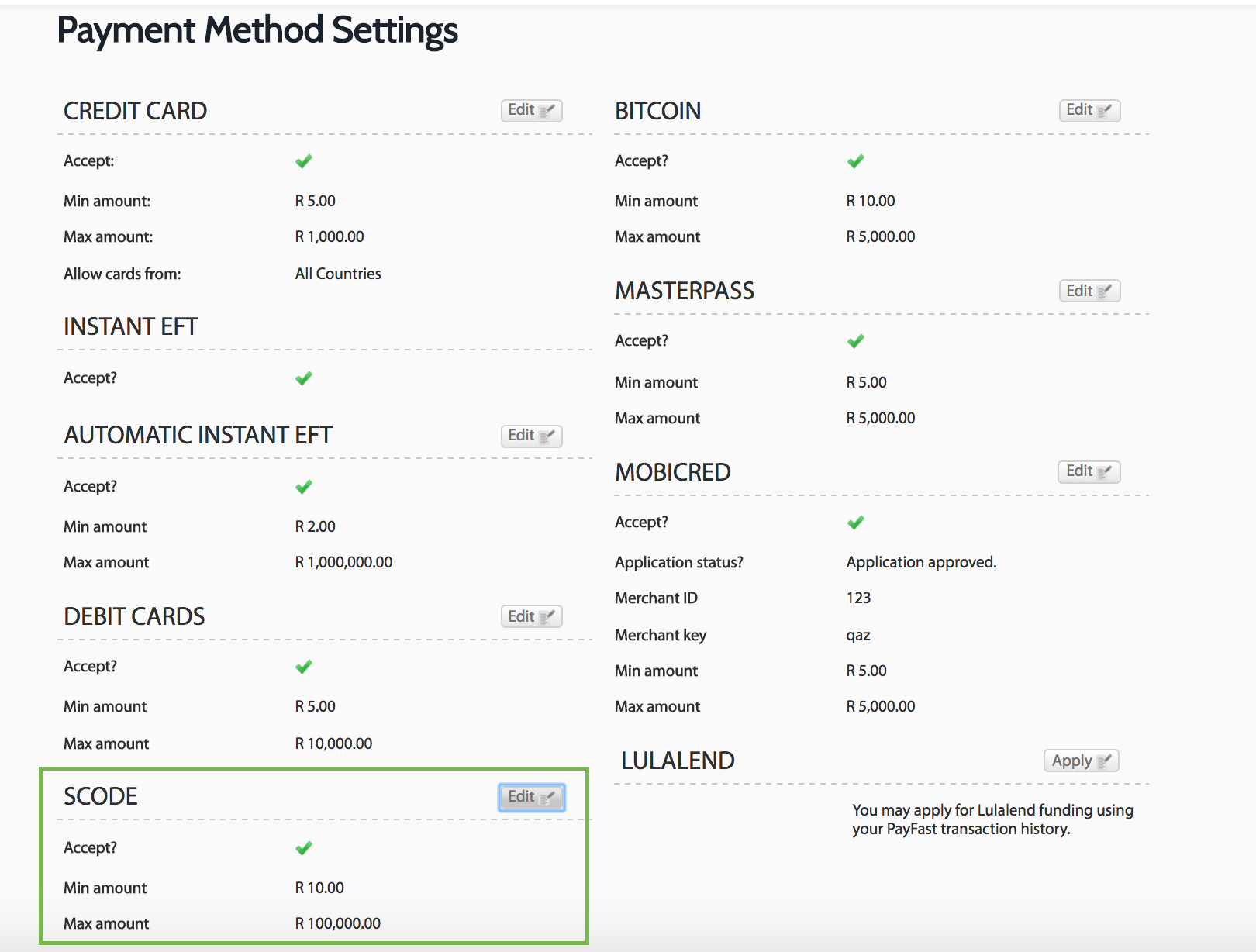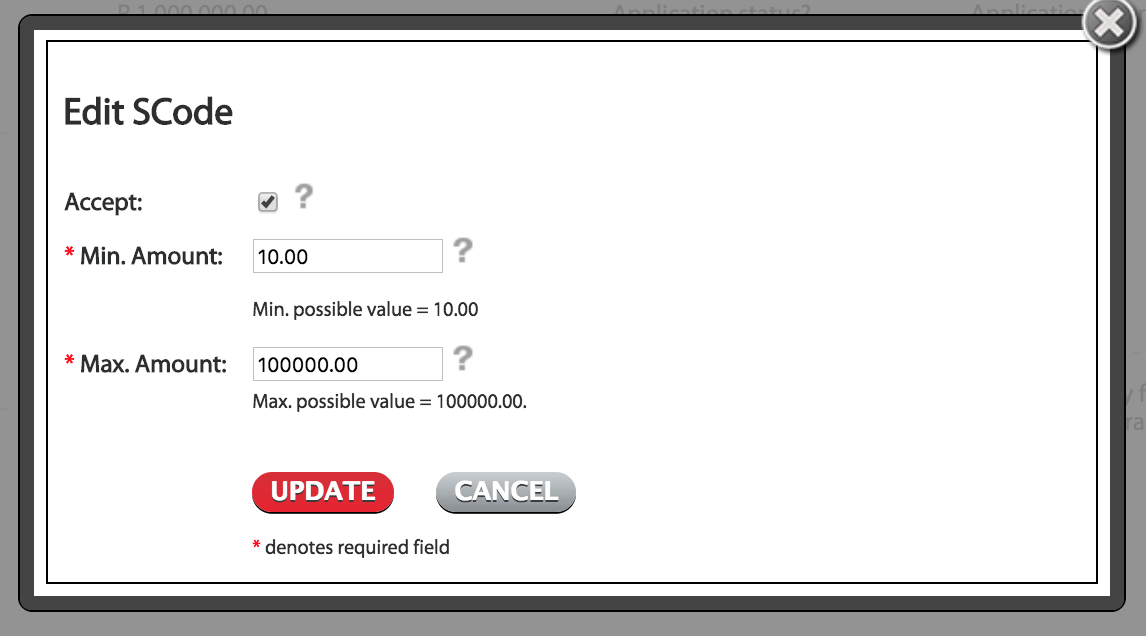How does Scode work?
SCode allows your customers to pay for their online purchases using cash, debit or credit card across a national network of over 6000 physical retail payment outlets.
When customers choose to pay with SCode they will receive a barcoded email or SMS after checkout. They can either print the email or take their mobile phone with the SMS to a selected store to make payment. You will then receive a notification once payment has been made.
Here’s how it works from a customer perspective:
Step 1:
A customer chooses their product and goes to the checkout page where they will be redirected to PayFast. They will enter their email address or cellphone number and then choose the SCode payment option.
Step 2:
They will then be shown a screen that indicates the selected stores where they can go to make payment. The customer will click the ‘I WILL MAKE PAYMENT’ button.
Step 3:
The customer will then receive an email or an SMS on their phone with a code (if they entered their email in step 1 they will receive an email. If they entered their mobile number they will receive an SMS).
They will need to print the email or take their mobile phone with the SMS to their preferred store to make payment.
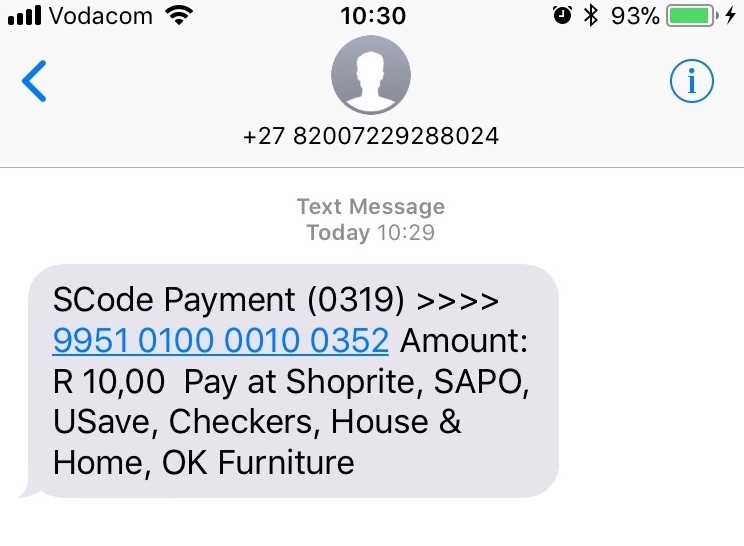
Step 4:
The cashier will scan the barcode or enter the SMS code at the selected store and the customer can make payment with cash, debit or credit card. The customer will receive a receipt and you will receive an auto-confirmation that payment has been made.
How to Activate SCode
To activate SCode on your account simply log in to your PayFast Dashboard, navigate to Settings > Payment Methods.
Click Edit to activate SCode as a payment method.
The min. amount for SCode transactions is R10 and the max. amount is R100 000. You can increase the min. amount and you can decrease the max amount according to your requirements. Then click 'Update.'
Related Articles
How does a currency converter work?
This is specific to the shopping cart being used as there would most likely be a converter directly linked to the shopping cart available externally. The reason for a converter would be due to PayFast only working with ZAR and not providing a ...What is PayFast?
PayFast is an online payment processing service for South African merchants of all sizes. PayFast allows merchants (individuals, businesses and charities) to accept secure payments from online buyers by offering a variety of payment methods, ...How do I refund a payment?
The Payfast Merchant Refund feature allows you to refund your customers payment directly via your Payfast Dashboard. To refund your customer's credit card payment, do the following: 1. Log in to your Payfast account. 2. Navigate to Transactions > ...Can I use PayFast for crowdfunding?
What is crowdfunding? Crowdfunding is the practice of funding a project or venture by raising money from a large number of people. Well known crowdfunding platforms like Kickstarter and Thundafund allow people to list projects on their site and then ...What does 3D Secure mean?
The term 3D Secure comes from Three Domain Security. This is due to the fact that there are 3 "domains" involved in the 3D Secure process: Issuer Domain, Interoperability Domain and Acquirer Domain. The issuer domain is where the cardholder and ...