How do I refund a payment?
The Payfast Merchant Refund feature allows you to refund your customers payment directly via your Payfast Dashboard.
To refund your customer's credit card payment, do the following:
1. Log in to your Payfast account.
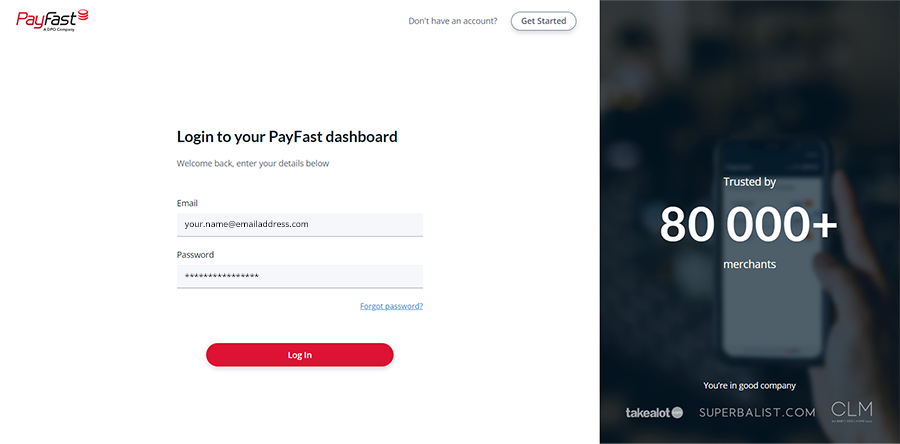
2. Navigate to Transactions > Transactions History.
3. Locate the purchase transaction to be refunded.
4. Under Action, select …> Refund Transaction.
5. On the refund transaction screen, select if the refund type is a full or partial amount of the original transaction amount.
6. Enter the amount of the refund (If a partial refund was selected).
7. Enter the reason for the refund. This reason will be communicated to your customer via the refund email confirmation.
8. Optional: Select the checkbox to send yourself a copy of the confirmation email.
9. Select Refund to complete the refund process. A completion status notification will reflect on the screen.
Refunding other payment methods
You can refund Mobicred, MoreTyme and Scan to Pay (formerly Masterpass) payments as you would a credit card payment described above. To action refunds for Instant EFT, SCode, SnapScan, Zapper and debit cards, simply request your customer’s banking information and enter their details when prompted. The reason for this is that not all payment methods are able to be refunded to the original source that the purchase was received. In such instances, we provide the ability to refund a transaction through to a bank account. This transaction takes 2-3 working days.
Please note the following:
- Credit and cheque card refunds can take up to 7 and 10 business days, and Instant EFT refunds between 2 and 3 business days, to reflect in your customer’s account due to risk checks that are performed by banks.
- All refunds where you enter your customer’s bank account number to process the refund are done via EFT, and could also take 2 to 3 business days to reflect.
- If you receive an error when processing a refund for an international credit card, you should organise a refund using an alternative method like store credit. For more information on this visit this page.
- The refund will come directly out of your PayFast wallet, so refunds can only be processed if you have sufficient funds available.
- Each refund will have a processing fee of R2 (excluding VAT).
- Some refunds might reflect as a debit on the account holder’s bank statement. For more information on this visit this page.
- When performing a refund for any other payment method other than credit card and Instant EFT, the original transaction fee will be retained by PayFast and a fixed fee of R2 (excl VAT) will be charged. A refund is final and non-reversible.
- If there is a pending payout on the buyer's account it will block the processing of an additional refund to the same buyer. If assistance is required to cancel a pending payout, please contact support on merchantsupport@payfast.co.za.
- Please note a refund on a payment method other than credit card and Instant EFT will also be treated as a payout (exception is a full Scan to Pay (formerly Masterpass) refund).
To resolve any refund issues, you can request a refund transaction to be stopped if it is done within the same day for a non-credit card refund transaction by getting in touch with our support team, who will be able to assist. Please have the name of the buyer available as well as the amount and the reason you need the refund stopped.
Related Articles
What happens if I get an error when processing a refund?
If you get an error when processing a refund it means that you won’t be able to action the refund to the buyer’s card. There are a few reasons why a card refund can fail, common error messages include: Lost/stolen card Card expired/cancelled Pick up ...Why has PayFast discontinued support for “manual” Instant EFT and cash deposits?
Due to the ever evolving payments landscape, we've made the decision to discontinue the "manual" version of Instant EFT, where buyers load an EFT via their internet banking portal, outside of the PayFast payment process, and cash deposits. This is ...Can I refund the same transaction multiple times?
You can refund multiple partial amounts of the same transaction, up to the limit of the original amount. You can find instructions on how to refund a payment.Is there a credit card limit? How do I increase it?
Yes, there is a per transaction limit on your PayFast account of R25,000 for credit card payments. You can view what your credit card limit is on your PayFast Dashboard by doing the following: Log in to your PayFast account. Navigate to Settings > ...Why is the credit card option not shown?
To receive credit card payments through PayFast you will need to first verify your account. Click here for more information on how to verify your account. There is also default minimum and maximum amounts for credit card payments set on your account, ...